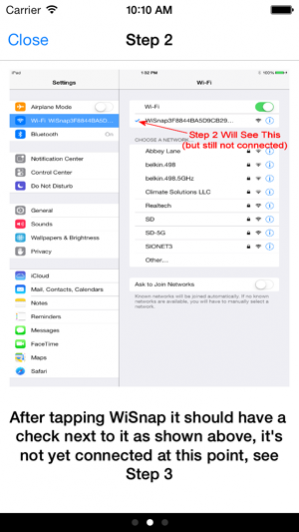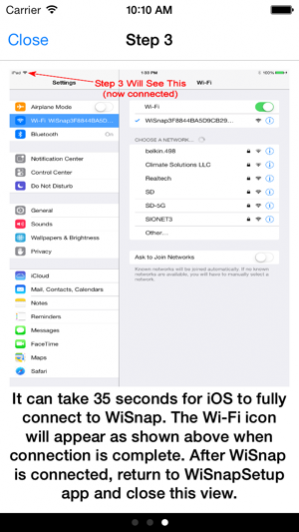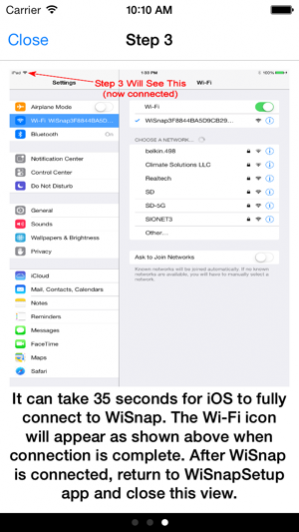WiSnap Setup Plus 1.1.0
Continue to app
Free Version
Publisher Description
WiSnap Setup Plus – Easy WLAN setup for WiSnap and WiFly based devices. WiSnap can connect data from RS-232 Serial Ports and data is connected to iOS 4 devices iPad, iPhone, iPod, using WiFi. Also provides connection tool for Made for iOS Blueooth devices.
WiSnap devices allow you to collect data from devices such as barcode scanners, RFID scanners, Near Field Communication (NFC) scanners, scales, GPS devices, sensors, and more. Anything that outputs common RS-232 data be used.
All setup can be done wirelessly with iPhone and iPod Touch devices, no need to connect cables, USB to serial RS-232 adapters, null-modem adapters, gender changers (aka 'gender benders'), or find mess with PC terminal programs.
Wisnap Setup will setup Wisnap devices to connect all your RS-232 devices to your iPhone and iPod Touch over WiFi in using enterprise or ad-hoc WiFi.
Now you can easily facilitate collection of data from your favorite digital scales and balances, to make controllers and monitors for lights, doors, windows, alarms, if you can think of it you can build it.
After WiSnap setup use the WiSnap to connect to your scanner or other device in ad-hoc mode, and send data with your iPhone data connection. With this setup barcode, RFID, and other data can be sent directly to any web server directly from your iPhone application.
WiSnap enables developers barcode and RFID enable all kinds of creative applications like book scouting, attendance tracking, package delivery, medical services, inventory management, asset tracking, and more all with your iPhone or iPod Touch.
Oct 11, 2013 Version 1.1.0
Supports new firmware 4.0 with AP mode
About WiSnap Setup Plus
WiSnap Setup Plus is a free app for iOS published in the System Maintenance list of apps, part of System Utilities.
The company that develops WiSnap Setup Plus is Serialio Ltd.. The latest version released by its developer is 1.1.0.
To install WiSnap Setup Plus on your iOS device, just click the green Continue To App button above to start the installation process. The app is listed on our website since 2013-10-11 and was downloaded 4 times. We have already checked if the download link is safe, however for your own protection we recommend that you scan the downloaded app with your antivirus. Your antivirus may detect the WiSnap Setup Plus as malware if the download link is broken.
How to install WiSnap Setup Plus on your iOS device:
- Click on the Continue To App button on our website. This will redirect you to the App Store.
- Once the WiSnap Setup Plus is shown in the iTunes listing of your iOS device, you can start its download and installation. Tap on the GET button to the right of the app to start downloading it.
- If you are not logged-in the iOS appstore app, you'll be prompted for your your Apple ID and/or password.
- After WiSnap Setup Plus is downloaded, you'll see an INSTALL button to the right. Tap on it to start the actual installation of the iOS app.
- Once installation is finished you can tap on the OPEN button to start it. Its icon will also be added to your device home screen.